Code Signing Certificates Made Simple
There are many complexities when it comes to how the internet works and all the ins and outs of its connectivity. Most individuals simply surf the web without knowing all the steps required to ensure their experience is safe. For those who are in the business, it is essential to be aware of the many thing that make this process so vastly technical.
Today, we are going to talk about code signing certificates and what they are, how they work and what they do. This is ideal in order to make this process much easier in general.
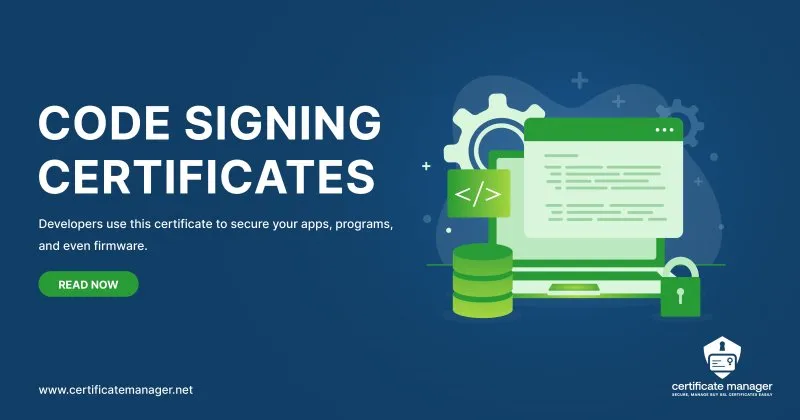 Code Signing SSL certificates
Code Signing SSL certificates
What Are Code Signing Certificates?
A Code Signing Certificate is like a digital ID for software developers. It shows that the software or app comes from a trusted source. This helps users feel safe when they download and install software. That proves to be a very important thing in order for the best results to be possible.
Why Are Code Signing Certificates Important?
Builds Trust
Users trust your software because they can see it is verified. This reduces warnings when they install it. This is essential so that the users can feel safe when it comes to the results.
Protects Your Work
A code signing certificate ensures no one can change your code and pretend it’s yours. This is a very good layer of protection for this particular purpose.
Prevents Malware
It helps protect users by confirming that your software is safe to use. Also another powerful and important step in terms of security.
Better Downloads
Platforms like Windows and macOS trust signed code. This means fewer security warnings and more people downloading your app.
What Are Code Signing Certificates Used For?
It shows users that the software is from you and hasn’t been tampered with.
- Signing Apps, Drivers, and Software Updates
Developers use these certificates to secure apps, programs, and even firmware.
Without a code signing certificate, users may see scary messages saying your app might not be safe.
How to Get a Code Signing Certificate
Choose a Trusted Provider
Find a Certificate Authority (CA) like DigiCert, Sectigo, or GlobalSign.
Pick the Right Type
Some certificates are for individuals, while others are for companies.
Prove Your Identity
The CA will ask you to show documents to prove who you are or verify your business.
Buy and Install the Certificate
Once approved, you’ll get the certificate. Use tools like Microsoft SignTool or other software to sign your code.
Keep It Safe
Store your certificate in a secure place to prevent misuse.
Final Thoughts
A Code Signing Certificate is like a badge of trust for your software. It protects your work, keeps users safe, and makes installing apps easier. If you’re a developer, getting one is an important step to show your software is secure and reliable.