Comprehensive guide to ssl certificates and their management
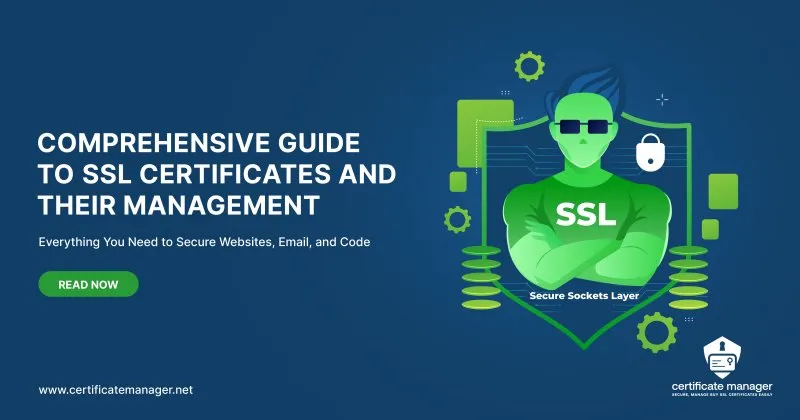 Comprehensive Guide to SSL Certificates and Their Management
Comprehensive Guide to SSL Certificates and Their Management
Comprehensive Guide to SSL Certificates and Their Management
Security is a very huge issue for consumers as well as companies nowadays. As the internet continues to increasingly become a part of our lives, protecting personal information from hackers has never been as important. SSL certificates have now turned into an internet trust badge. SSL certificates are identified by the presence of the "https://" prefix in the URL and normally with a padlock symbol to the right of the address bar. In this article, we will discuss SSL certificates, their types, significance, best practices when handling them, issues, and the future, summarizing this important security technology in its entirety.
Types of SSL Certificates
SSL certificates exist in different forms that are suited for different security requirements depending on the type of website and business requirements of the organization. Now, let us discuss the most popular SSL certificate types:
Single Domain SSL Certificate
A Single Domain SSL certificate is the most basic and simplest form of SSL. This certificate is for the protection of a single subdomain or domain. For instance, if your site is "www.example.com," then a Single Domain SSL certificate will protect only that site. It is ideal for small sites or blogs where one does not need multiple subdomains or domains to be protected.
Wildcard SSL Certificate
A Wildcard SSL certificate is best suited for websites with multiple subdomains. For example, if you have a main domain "example.com" and some subdomains such as "shop.example.com" or "blog.example.com," then a Wildcard SSL certificate will protect all of them using a single certificate. This is convenient and cost-effective since you will not need to buy individual SSL certificates for each subdomain.
Multi-Domain SSL Certificate (SAN)
The Multi-Domain SSL certificate, or the Subject Alternative Name (SAN) certificate, is used to secure different domains under one certificate. The certificate can be employed by companies that have different domain names like "example.com," "example.net," and "example.org." SAN certificates can be helpful to companies that have multiple sites since they can handle all the SSL certificates at one place, sparing them administrative headache and expense.
Extended Validation (EV) SSL Certificate
EV SSL certificates are the highest level of trusted and secure SSL certificates. Adding an EV SSL certificate to your site makes the URL address bar in a web browser turn green and shows the organization name alongside the padlock icon. This provides you with a visual assurance that the site is authenticated and reliable. EV SSL certificates go through a stringent authentication process including confirmation of the legal existence of the company, physical presence, and business operation.
Organization Validated (OV) SSL Certificate
An Organization Validated (OV) SSL certificate is more validated than a basic SSL certificate, with verification of the domain ownership as well as organization identity. Although OV SSL certificates do not have the visual indicators of trust present in EV SSL certificates, they also present serious authentication and are used extensively by companies who wish to establish that they are real without going through the stricter screening process required for EV SSL certificates.
Importance of SSL Certificate Management
SSL certificate administration is crucial in guaranteeing the security and dependability of a website at any given moment. There are a number of reasons why efficient management of SSL certificates is a high priority:
Ensuring Continuous Security
SSL certificates also expire after a period (typically 1-2 years) and with no renewal by then, the expired certificate opens your site up to security incidents. Expired certificates will generate warning messages across browsers, warnings to users that the site isn't secure. Constant monitoring and updating of SSL certificates keeps them current and in the process, providing security round the clock.
Building Trust with Users
A page that has a valid SSL certificate is considered secure to users. Users are guaranteed that their sensitive information, including passwords and credit card numbers, are encrypted during transit by SSL certificates. If the certificate is expired or installed incorrectly, users will notice a "Not Secure" message, which will discourage them from the site. Certificate upkeep maintains users' trust.
Compliance with Regulations
SSL certificates are required in most industries to provide data security and privacy. For instance, websites that are involved in sensitive financial transactions are legally required to adhere to the Payment Card Industry Data Security Standard (PCI DSS), under which secure payments using SSL certificates are mandatory. Failure to adhere to these standards can result in sanctions or even legal problems.
Preventing Downtime and Disruptions
An expired SSL certificate may result in website downtime because browsers will prevent access to the site, and users won't be able to access the site or carry out transactions. Proper certificate management prevents certificate-down time by allowing timely renewal of certificates and updates to certificates.
Steps for Managing SSL Certificates
Proper SSL certificate management is an orderly process of securing and keeping your site active and running. Below is an orderly guide of how to go about managing SSL certificates:
Acquire the Right SSL Certificate
Selecting the proper type of SSL certificate according to your website's needs is the first task of the management of correct SSL certificates. If you require one, wildcard, multi-domain, or EV certificate, you must choose the proper one which will work on the security aspects of your website.
Install the SSL Certificate
After purchasing an SSL certificate, it must be installed on the web server that hosts your website. This typically involves configuring the server to handle secure HTTPS traffic and ensuring that the certificate is properly linked to the domain. It’s important to install any necessary intermediate certificates, which help the browser recognize your certificate as valid.
Monitor the Certificate’s Expiry Date
SSL certificates have a set expiration date, and it is essential to monitor this date closely. Most SSL providers send reminders about certificate renewal, but it’s advisable to set up your own tracking system. Expired certificates can cause security risks and website errors, so timely renewal is crucial.
Set Up HTTPS Redirects
Once your SSL certificate is installed be sure to set up your web server to redirect all HTTP traffic to HTTPS automatically. This guarantees that users are always securely connecting to your website. Not doing so can expose some pages to security threats.
Perform Regular SSL Audits
Regular audits assist in identifying any problem with your SSL certificates and confirming that they are still functioning as required. SSL audits may involve confirming certificates are not expired, confirming encryption strength, and there are no mixed content warnings (i.e., loading non-secure HTTP content on an HTTPS page).
Secure your private key
SSL certificates are protected through the employment of public-private key pairs, and the keys will have to be treated with caution. Private keys will have to be kept in a safe place and key rotation ensured to minimize the risk of key theft. Hardware security modules (HSM) or secure servers are used to store keys.
Automating SSL Certificate Renewal
Manual SSL certificate renewal is error prone and time consuming, particularly for websites with more than one domain or certificate. Renewal of SSL certificates can be automated, which is a great method of doing this task effectively. Certificates will never expire and your website will always be secure, with automation.
Common SSL Certificate Issues and Solutions
SSL certificates are crucial to secure your site, but it might be misconfigured or corrupted. The most common SSL certificate issues and their solutions include:
Expired SSL Certificate
Users are warned when the certificate expires, and your website may be marked as not secure. Solution: Renew your SSL certificate before expiration and reinstall the new certificate.
Mixed Content Errors
This occurs when an HTTPS page tries to load resources (such as images or scripts) using HTTP and produces a mixed content warning.
Solution: Make all resources on the outside of this site use HTTPS so that they're encrypted end-to-end.
Invalid Certificate Name
If the domain name in the certificate is not the same as the one in the browser, a certificate error will be generated.
Solution: Make sure the SSL certificate is issued to the correct domain or subdomain.
Weak Encryption
Some older SSL certificates employ weak encryption algorithms, which are susceptible to attack.
Solution
: Make sure your SSL certificate employs strong encryption algorithms like RSA-4096 or ECC.
Best Practices for SSL Certificate Management
For maximum security and proper handling of SSL certificates, do the following best practices:
Regularly Update Your SSL/TLS Protocol
Have the latest versions of SSL/TLS protocols in use at all times. Deactivate the older versions such as SSL 3.0 and TLS 1.0, which are vulnerabilities. The minimum supported protocols should be TLS 1.2 and TLS 1.3.
Leverage HSTS (HTTP Strict Transport Security)
Implement HSTS to enforce HTTPS on all communication between your site and the browser. This prevents attackers from going around the SSL encryption and enforces secure connections.
Use Strong Private Key Management
Protect your private keys, and deploy hardware security modules (HSMs) or encrypted storage environments for additional security. Rotate keys periodically to minimize the exposure of the key to compromise. Save your keys in a secure vault.
Monitor SSL Certificates for Vulnerabilities
Run regular SSL certificate scans with tools such as SSL Labs' SSL Test to ensure your certificates are properly configured and secure. This involves verifying certificates are not expired; weak ciphers are not being used, or other security flaws.
Tools and Software for SSL Management
SSL certificate management by hand is a boring and time-consuming task, especially if there are numerous certificates or domains. These tools offer various features that save tedious repetitive tasks, give important information regarding the health of the certificates, and keep sites secure. Let us hear about some of the most popular SSL management tools:
SSL Labs’ SSL Test
SSL Labs also has a fully free, web-based tool that can scan and test the security setting of your SSL certificate. It checks your SSL configuration completely, and it gives a detailed report containing weaknesses, possible misconfigurations, and overall security strengths. SSL Labs provides an easy-to-understand grade (A, B, C, etc.), so users know where to focus and make their websites secure from future cyber-attacks.
Certbot
Certbot is open-source software created by the Electronic Frontier Foundation (EFF) that can automatically retrieve and renew SSL certificates. It has support for Let's Encrypt, a certificate authority that offers free certificates, which makes it a great choice for organizations and individuals who require free automated SSL certificates. Certbot has support for numerous web servers and operating systems, making it a simple choice.
Keychain Access (macOS)
Keychain Access is an inbuilt macOS utility that allows users to control their SSL certificates, keys, passwords, and other confidential information. It is an inbuilt macOS utility that allows Mac users to store, view, and controls their SSL certificates securely on their local systems. Keychain Access provides an interactive platform to view installed certificates, check their validity, and troubleshoot any issues related to SSL certificate installations.
SSL Manager by cPanel
For the web hosting cPanel user, the SSL Manager is one feature that makes installing, handling, and renewing SSL certificates a mere formality. The in-built feature in cPanel's admin interface offers an easy-to-use GUI for webmasters and administrators to easily install SSL certificates, track settings, and verify certificate status.
Security Risks Associated with SSL Certificates
Though SSL certificates provide adequate security, they can be exposed to attack if used or handled improperly. Some of the most common security flaws are:
- Man-in-the-middle attacks: If the SSL certificates are improperly configured, then the attackers have the ability to intercept and modify communication between the server and the user.
- Weak encryption algorithms: Utilization of outdated encryption methods such as SHA-1 or weak RSA keys makes one prone to more cyber-attacks.
- Certificate expiry: An expired SSL certificate puts your site at risk of security threats and leads to users losing confidence in your site.
Future Trends in SSL Certificate Management
SSL certificates are going to change further as the web increases and security is an issue. Some of the things to look out for in future trends are:
- Wider adoption of automated certificate management: With increasing website sophistication, automation will be in center stage in dealing with SSL certificates, and the monitoring, renewing, and deploying of certificates will be simplicity itself.
- Stronger encryption standards: With the evolution of new emerging quantum computing capability, more superior encryption methods will be devised, which can be used to shield information from impending threats.
- Increased use of EV certificates: More entities will utilize Extended Validation (EV) SSL certificates to provide stronger trust indicators to consumers, especially in the high-risk areas of banking and e-commerce.
Discover Seamless SSL Certificate Management with CertificateManager.net
For convenient and safe management of your SSL certificates, you can trust CertificateManager.net. With one or multiple certificates to manage, our software offers automatic renewal, expiration reminder, and full SSL management tool to secure and make your site reputable. Spare no time in taking care of the SSL process yourself and concentrate more on the most important aspects – business growth.
Why Choose CertificateManager.net?
- Automated SSL Renewal: Say goodbye to all the manual labor. CertificateManager.net does everything for you, so keeping your SSL certificates is a breeze.
- Comprehensive SSL Management Tools: Our package has tools to manage multiple certificates, track expiry dates, and in-real-time status alerts about your site's security status.
- User-Friendly Interface: Simply take control of SSL certificate management with our simple-to-use, hassle-free interface.
- Reliable Alerts and Notifications: Don't ever miss a renewal date with timely reminders and alerts so you do not lose any time or security incidents.
- Enhanced Security and Trust: Maintain your site trusted by users and compliant with regulatory requirements and enjoy an extremely high level of security.
Conclusion
SSL certificates play an essential role in securing and facilitating trustful online transactions, where sensitive data is protected from any potential attacks. Proper management of SSL certificates is necessary to ensure avoidance of security breaches, system downtime, as well as loss of client trust. For convenient SSL certificate management and trouble-free experience, utilize CertificateManager.net. Our service provides automated renewal, expiration reminders, and an easy-to-use interface to protect your site and stay compliant with ease.
Published 2025-03-28T17:03:43 by Constan van Suchtelen van de Haere